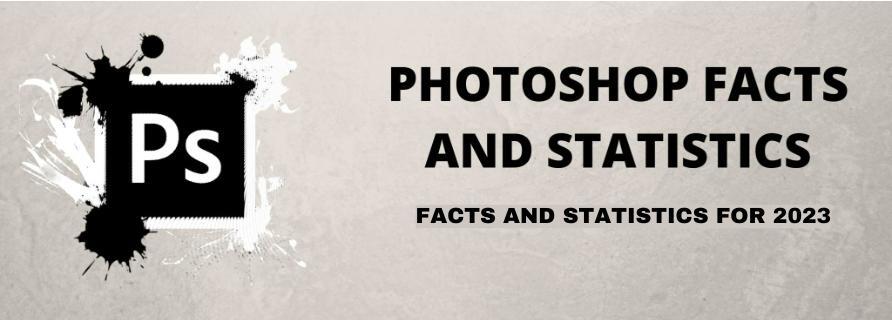
26 Apr PHOTOSHOP FACTS AND STATISTICS IN 2023
Pictures convey powerful messages that appeal to the emotion of viewers and contribute to compelling brand stories. For instance, posting images of products or services can help brands increase product awareness, conversion, and sales. On the other hand, influencers and everyday people who post stunning photos are more likely to attract more followers or garner more likes on their social media accounts.
The internet is deluged with tons of content daily, and the best way to grab everyone’s attention is through posting visually appealing content. It’s no surprise that photos and imagery posts are the most-used type of content across social media platforms to increase audience engagement. According to HubSpot, visual content is 40X more likely to get shared on social media than other types of content.
In creating post-worthy pictures, photo editing apps are a great addition to your arsenal of online tools.
Several photo-editing and manipulation programs are on the market, but Photoshop is undeniably the leading brand. It has certain features that allow users to create intricate designs, digital paintings, and drawings like a pro. No wonder, it is the most preferred app by graphic designers, photographers, digital artists, web developers, art directors, and webmasters, among others.
Photoshop has come a long way from being a Black and White image opener to being a full-featured raster graphics editor published by Adobe, Inc. But there’s more to this photo retouching software that you might want to know — how Photoshop has evolved and shaped the design industry.
Moreover, Photoshop isn’t just a trade name but a word that has become a common language in the digital era. So, to “photoshop an image” means to enhance or alter a picture using image editing software.
Here at Amra and Elma, we have compiled some of the most interesting Photoshop Facts and Statistics related to this particular program and the impact of image/ photo editing on digital marketing and consumer behavior.
Read on.
Photoshop Facts and Statistics for 2023
Photoshop Facts and Statistics No. 1: It was not originally owned by Adobe
Brothers Thomas and John Knoll developed Photoshop in 1987. Thomas Knoll, then a Ph.D. student at the University of Michigan, began writing a program on his Macintosh Plus to display grayscale images on a monochrome display. The program caught the attention of his brother John, a visual effect artist, who encouraged Thomas to turn it into a full-fledged image editor. The two brothers worked together on the application until, in 1988, they sold the distribution license to Adobe Systems Incorporated. On March 31, 1995, Adobe purchased the rights to Photoshop from Thomas and John Knoll for $34.5 million.

Photoshop Facts and Statistics No. 2: The old name of the program is Display
While writing about the program, Thomas Knoll simply named it “Display”. Thomas collaborated with his brother John to turn it into a complete image editing program. They subsequently called it ImagePro, but the name was already taken, so they renamed the program Photoshop. The name has remained until now and has become widely known in the digital industry as the prime photo and color editing software.
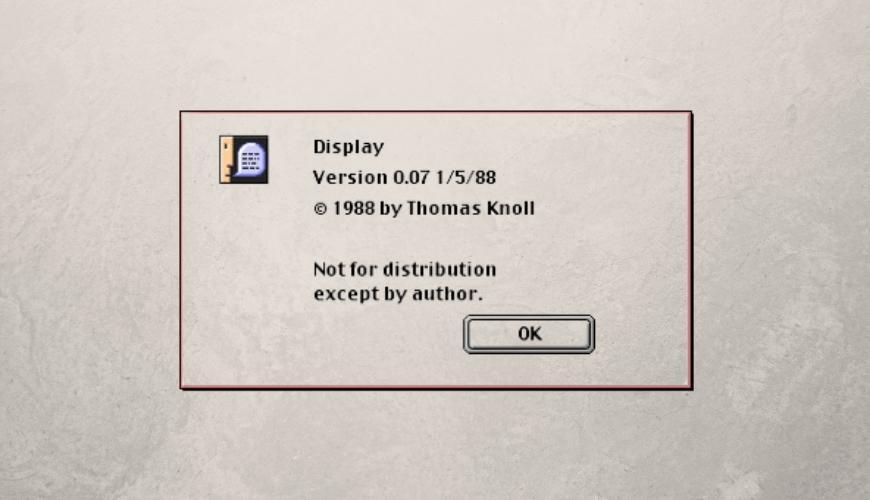
Photoshop Facts and Statistics No. 3: It was first marketed as a desktop scanner
Before the program was exclusively distributed to Adobe, the two brothers had managed to form a partnership with a company named Barneyscan just a few months after completing the software. Barneyscan manufactured and sold scanners and decided to purchase 200 copies of the image editing software to ship with their scanners. Thus, Photoshop was also called “BarneyScan XP” because it was marketed as an integral desktop scanner before.
Today, Photoshop has become the one-way program for creating almost everything involving designs like digital paintings, web design materials, posters & brochures, infographics, GIFs, videos, and many more.
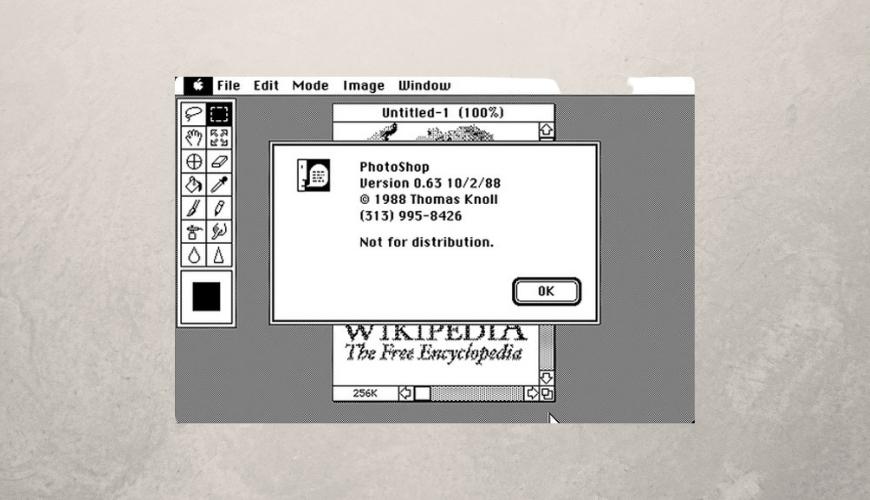
Photoshop Facts and Statistics No. 4: It is over three decades older
Photoshop has already been in existence even before digital cameras became widely available. This more than 30-year-old program has been upgraded several times and made even better with each version. Thanks to Adobe, Inc., Photoshop has endured the passage of time and continues to be the world’s leading image editing software.

Photoshop Facts and Statistics No. 5: The first version was not commercially distributed
On October 22, 1988, Photoshop 0.63 was officially created. It was the very first version of the software that was officially named Photoshop later down the line. While it was a fully functioning program, Photoshop 0.63 was created for Alpha testing only and was never released for commercial use. Another version called Photoshop 0.87 was later created, but it was not released to the general public just the same.
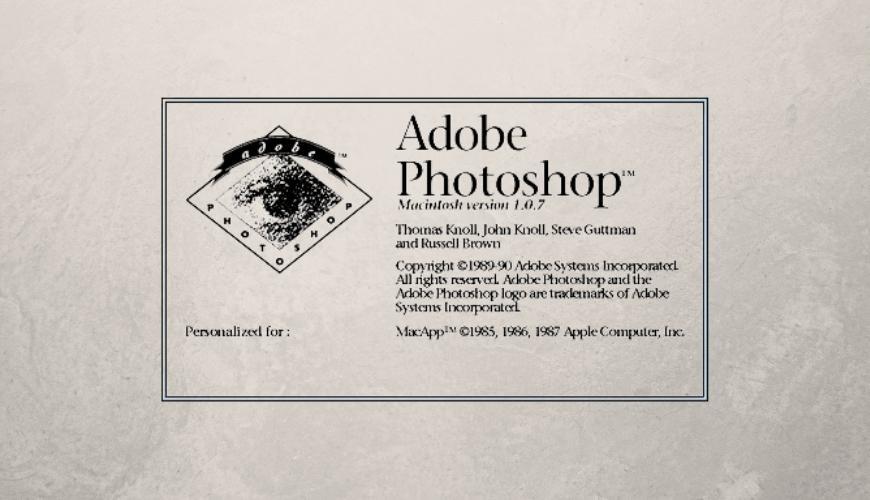
Photoshop Facts and Statistics No. 6: Earlier Versions were for MACs Only
In its primitive stage, Adobe bought Photoshop in 1989 and launched its first official Version 1.0 in February 1990. It was also the first time the software was released commercially with the brand name Adobe Photoshop as a standalone product.
However, this version could run on MAC operating systems only, written primarily in Pascal language. Photoshop became available for Windows when Version 2.5 was released in 1993. With Windows quickly gaining global popularity, Photoshop began to reach a wider mass-market audience. However, the software had to be completely rewritten for the Windows OS, making the release a time-consuming affair.
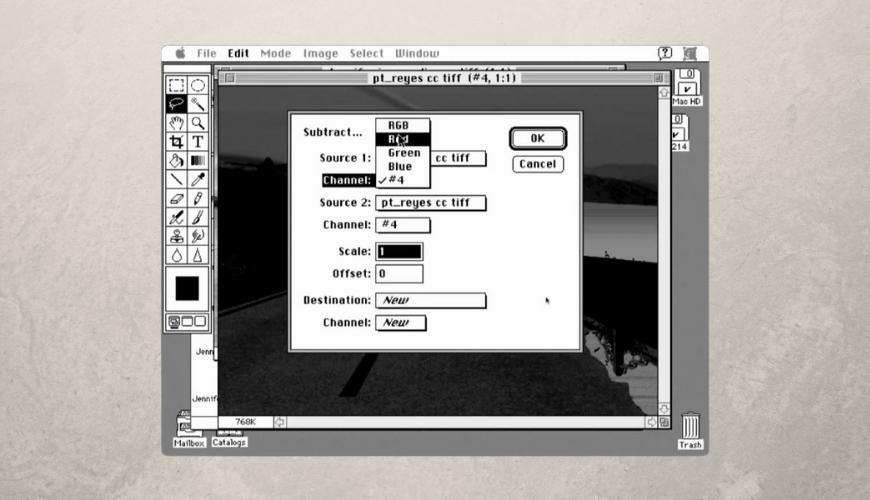
Photoshop Facts and Statistics No. 7: “Jennifer in Paradise” is the World’s First Photoshopped Image
The world’s first Photoshopped image was a picture of the topless woman on a beach, who happened to be John Knoll’s girlfriend-turned-wife, Jennifer Walters. While developing the tools of manipulation, John sampled the software’s capabilities on photographs. He included the image of her girlfriend in copies of the software and named it “Jennifer in Paradise.tif”. John would later use the image when showing off his software, making it the very first “shopped” photograph ever.

Photoshop Facts and Statistics No. 8: The naming scheme was initially based on version numbers
The earlier versions of Photoshop are version numbers, such as Versions 0.63, 0.87, Adobe Photoshop 1.0, 2.0, etc. In October 2002, the Creative Suite branding was introduced, so each new version of Photoshop was designated with “CS” plus a number (e.g., the eighth major version of Photoshop was Photoshop CS and the ninth was Photoshop CS2). Photoshop CS3 through CS6 were also distributed in two different editions: Standard and Extended.
In June 2013, Photoshop’s naming scheme was changed with the introduction of the Creative Cloud branding. (Thus, the “CS” suffix was altered to “CC”).
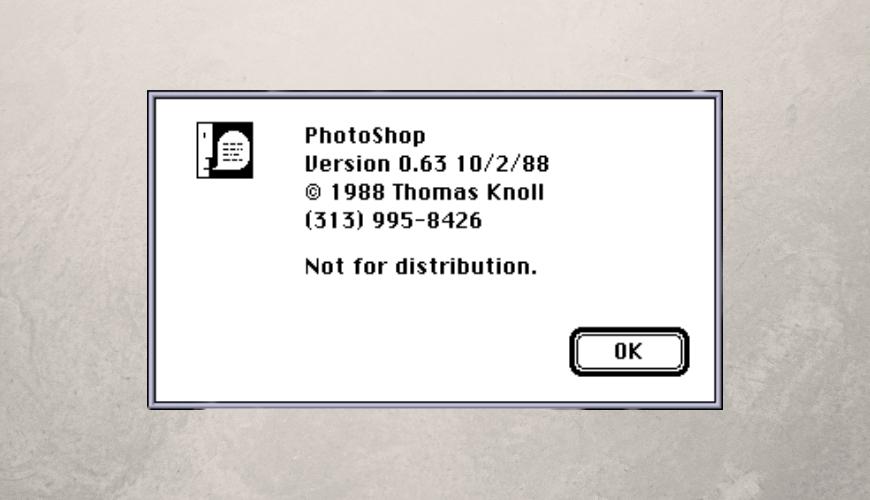
Photoshop Facts and Statistics No. 9: Photoshop has several versions
Historically, Photoshop was bundled with additional software such as Adobe ImageReady, Adobe Fireworks, Adobe Bridge, Adobe Device Central, and Adobe Camera RAW.
Some popular Photoshop versions include Adobe Photoshop Elements, Photoshop CS, Photoshop CC, Photoshop Lightroom, Photoshop Express, Photoshop Fix, Photoshop Sketch, and Photoshop Mix. They have different purposes and special characteristics.
Photoshop 2022 is known as version 23.1 and is the 15th version of the software that has been commercially available.
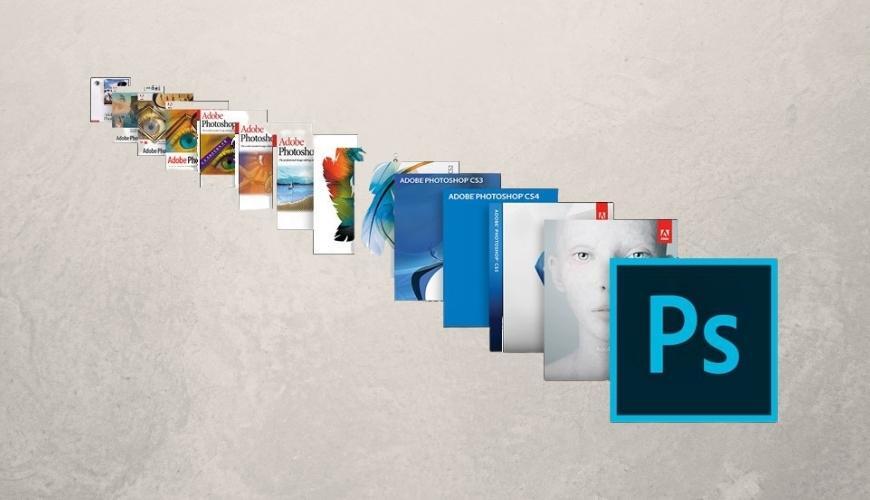
Photoshop Facts and Statistics No. 10: It has a lot of improvements and enhanced features over the last 30 years
Photoshop has undergone a lot of iterations to provide better services to users. From the earlier versions, such as Photoshop 0.63, 0.87, 1.0, 2.0, etc. to the introduction of the Creative Suite and Creative Cloud, new and improved features were also launched.
For example, the CS series have the Counterfeit Deterrence System (CDS) that allows Photoshop to recognize banknotes and ban the printing or duplicating of the notes. The application also can edit files over 2GB in size and comes with new filters, commands, and a wide array of tools to allow its users more creativity.
Photoshop CC also introduced several new features, including Camera Shake Reduction, Smart Sharpen feature, and Intelligent Upsampling to allow users to enlarge low-resolution images for print while maintaining much of their quality. Photoshop CC also allows users to sync their Photoshop preferences to the cloud and upload their work to Behance.com automatically.

Photoshop Facts and Statistics No. 11: 2022 marks the release of Photoshop 23.3 and Photoshop 3.5 on the iPad
Just recently, Adobe announced the release of Photoshop 23.3 on the desktop and Photoshop 3.5 on the iPad. The Photoshop desktop features the Copy-paste Live Text from Ai, making it easier to move text layers from Illustrator with different typographic properties and paste them into Photoshop as editable text layers while maintaining both functional and visual fidelity.
It also boasts of Edge enhancement, allowing users to replace the sky in their photos. Other enhancements are also available such as Multithreaded and GPU compositing options and Preference improvement for saving new documents to speed up workflow, to name a few.
On the other hand, the new version of Photoshop features quick background removal to expedite creative workflows while working with Photoshop on the iPad.

Photoshop Facts and Statistics No. 12: It’s Multilingual
Adobe Photoshop is now accessible in 26 main languages worldwide.
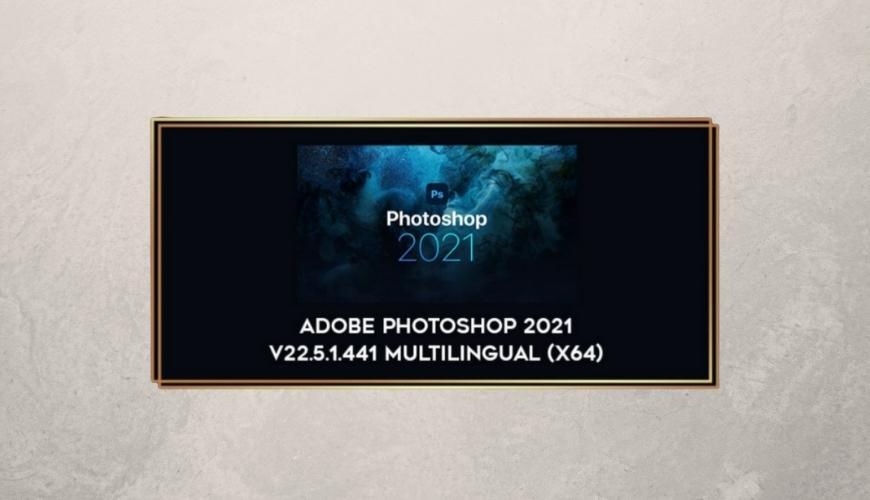
Photoshop Facts and Statistics No. 13: Adobe Stock is one of the largest stock image libraries
Since it was launched in 2015, Adobe Stock has quickly gained popularity among graphic designers, artists, and creatives of all avenues with its massive collection of high-resolution quality and trendy designs. Now it offers 290+ million assets, including more than 180 million photos, 83 million vectors and illustrations, 23 million videos, 55,000 audio tracks, 4.9 million Premium assets, and over 1 million free photos, vectors, and videos, templates, illustrations, and 3D assets.

Photoshop Facts and Statistics No. 14: It has a major Revenue Contribution to Adobe, Inc
The Fiscal 2021 revenue of Adobe, Inc. was a whopping US$15.79 billion (over 5 times higher than its 2019 revenue of $2.99 billion), and Photoshop had a major contribution to this sum.
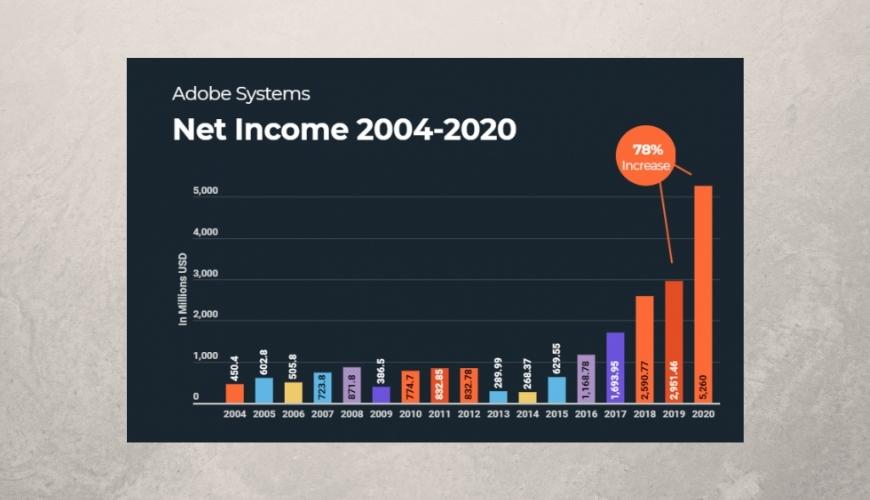
Photoshop Facts and Statistics No. 15: Over 90% of the world’s creatives use Photoshop
Photoshop’s features are practically endless, that’s why more than 90% of the professional artists around the globe use it for their creative work. With its versatile features and amazing tools, Photoshop has become the standard image editing program not only amongst photographers and photo retouchers, but also among digital artists, graphic designers, and art directors, as well as animators, 3D designers, game designers, and VFX artists.

Photoshop Facts and Statistics No. 16: Creative Cloud is one of the most uploaded photo editing software
The updated and advanced software version of Photoshop known as Creative Cloud or Adobe Photoshop CC has been uploaded around 450 million times. And with more than 24 million Creative Cloud members, it’s no surprise that Adobe is an acknowledged leader in various industry categories such as digital experience platforms, content management systems, customer analytics, CRM lead management, digital commerce, enterprise marketing software suites, and more.

Photoshop Facts and Statistics No. 17: Adobe’s Behance community has over 29 million members worldwide
Adobe acquired Behance.com in December 2012 to allow users to showcase their works of art and find inspiration. Now, the online creative community has more than 29 million members and it keeps growing!

Photoshop Facts and Statistics No. 18: Fast company named Adobe as one of the World’s Most Innovative Companies for 2022 under the AI category
Fast Company recognized Adobe on its annual list of the “The World’s Most Innovative Companies” for 2022 under the AI category. The new list of honorees is chosen for “making the biggest impact on their industries and culture as a whole” and “creating the future today with some of the most inspiring accomplishments of the 21st century.” With Adobe’s AI-powered innovations, the creation and delivery of digital experiences become easier, allowing creativity for all, helping customers accelerate business processes, and empowering brands to leverage data and insights to personalize experiences for their audiences.

Photoshop Facts and Statistics No. 19: 90% of young women report using a filter or editing their photos before posting
In a recent report published by Professor Rosalind Gill, from the City University of London’s Gender and Sexualities Research Centre, 90% of young women reported using a filter or editing their photos before posting to “even out their skin tone, reshape their jaw or nose, shave off weight, brighten or bronze their skin or whiten their teeth”. According to Professor Gill, “With nearly 100 million photos posted every single day on Instagram alone, we have never been such a visually dominated society.” She added that posting on social media can produce the intense pleasure of ‘getting likes’ and appreciative attention, but it is also a source of huge anxiety for most young women.

A nationally representative survey of 2,263 adults in the U.S. was conducted to better understand Americans’ use of and attitudes toward social media. Based on the survey, 59% of Americans found Instagram’s beauty filters to be “troubling.” This issue is prominent around the globe. That’s why some countries like the UK banned the use of misleading filters for many beauty products.
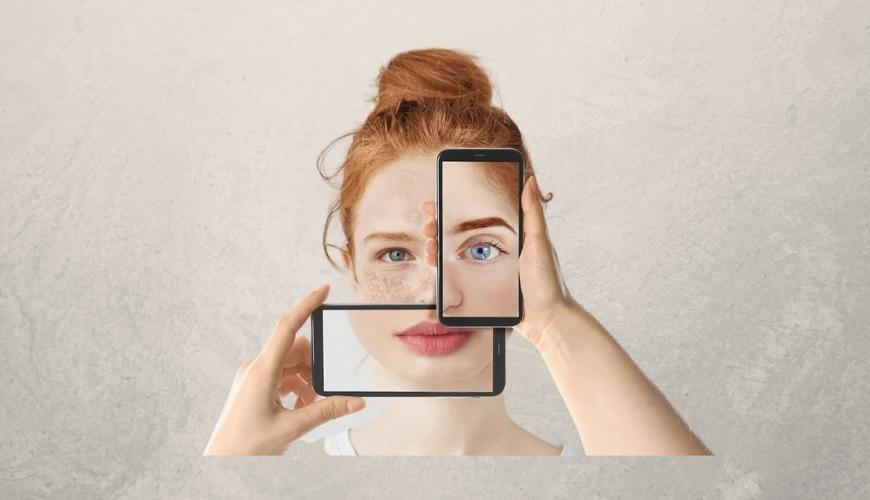
Photoshop Facts and Statistics No. 21: 48% of US citizens use photo editing apps to edit their photos
Eksposure.com reports that 48% of Americans use photo editing software on their phones to edit their photos. So, editing pictures is just a click away, thanks to the mobile app creators who make photo editing more convenient for the app users.

Photoshop Facts and Statistics No. 22: A combination of words and images is more impactful than text-only content
Audiences consistently respond well to the combination of words and visuals. As MDG Advertising reports, texts with added images are more impactful and are 94% more likely to be viewed than those without images. The top 3 types of articles that especially benefit from images are general news, politics, and sports.
In the same report, press releases with images garner 48% online views and press releases with multimedia content (videos, pictures, and other media) have 77% more online views than all-text press releases. This shows the impact of content with added visuals.

Social media has become a special place for the younger generation to express themselves, be more creative, and connect with others. Initially, people strongly react to text-driven content. Today, visual content garners the most views, likes, shares, and comments, according to a report. For example, images on Facebook receive 20% more engagement than videos and 352% more engagement than links. But with the younger audiences, this trend is likely to accelerate.
Nowadays, Snapchat, YouTube, and Instagram are some of the social Networks that U .S. Teens use most often these days.

Photoshop Facts and Statistics No. 24: Filtered images are 21% more likely to be viewed and 45% more likely to be commented on
Yahoo Labs did a study to show how filters affect online engagement. Analyzing 7.6 million Flickr photos, it was found that photos with added filters are 21% more expected to be seen. Based on the study, filters with increased contrast and correct exposure can help a photo’s engagement, and filters with warmer color temperatures are more engaging than those with cooler color effects.
Also, the same study showed that photos with added filters have a 45% higher audience engagement rate.
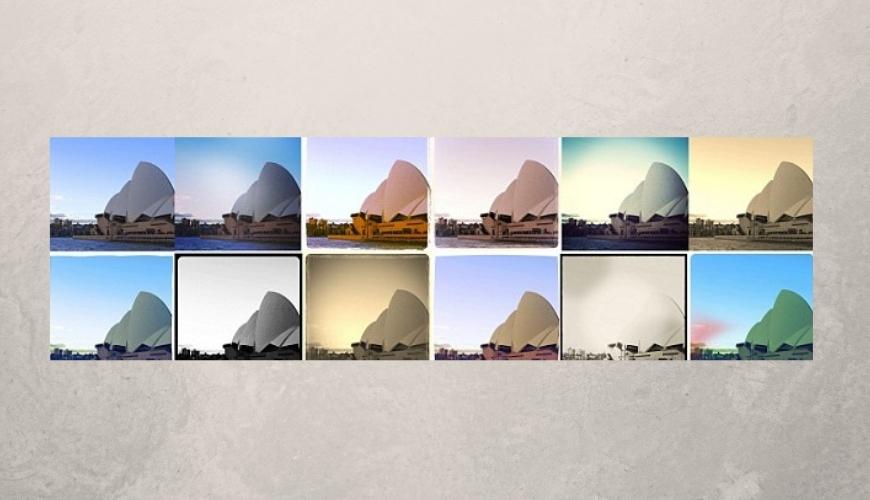
Photoshop Facts and Statistics No. 25: The quality of a product image is essential in an e-Commerce website
High-quality images help to sell products online, and that’s a fact. This is what 93% of consumers have to say in selecting and making an online purchase. Visual appearance is so important that it becomes the key factor in a purchasing decision.
Similarly, in a survey conducted by Etsy, about 90% of surveyed shoppers believe the quality of eCommerce images were extremely important when deciding whether or not to make a purchase. Hence, a good photo editing app comes into play to enhance the photo quality of your product.
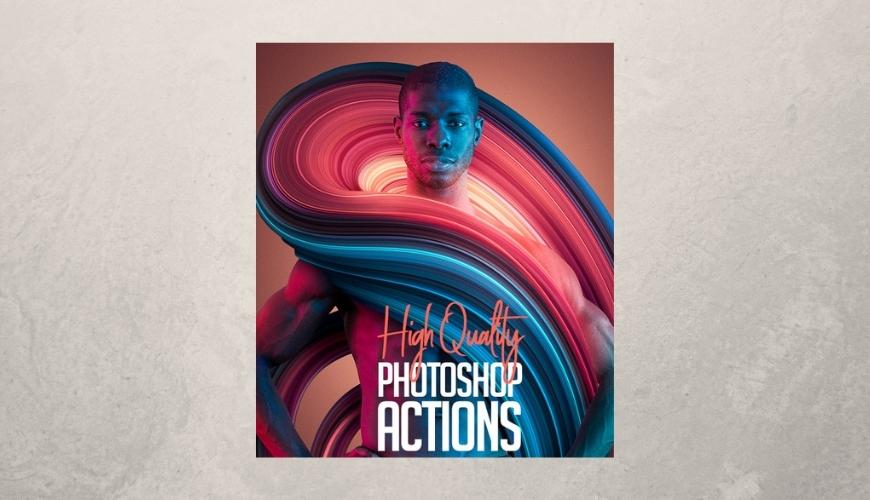
Photoshop Facts and Statistics No. 26: 78% of online shoppers want photographs to bring products to life
Photo quality is essential in an e-Commerce website, but that isn’t all there is to it. According to a study by BigCommerce, 78% of online shoppers want photographs to bring products to life. This means that people are looking for experiences when buying online- they want to see the product as if it’s part of their own daily lives. A photograph does not only have to be of great quality; it has to tell a story that resonates with the audience.

Photoshop Facts and Statistics No. 27: In product image editing, the product should take no less than 75%, but not more than 90% of the full image
To reiterate, customers rely on product images to make decisions when shopping online. Thus, Google provides the minimum requirements of the photo size. For apparel products, images must be at least 250 x 250 pixels and cannot be larger than 64 megapixels. For all other products, images must be at least 100 x 100 pixels and cannot be larger than 64 megapixels.
Google also recommends the product to take no less than 75%, but not more than 90%, of the full image. Staying within the size dimensions makes the product more appealing to online shoppers.

Photoshop Facts and Statistics No. 28: Large, high-quality product images are more important than product information, descriptions, or even reviews
Larger product images appeal to online buyers because they can see the details of the product, making the online shopping experience more enjoyable. As Forbes found, 50% of online shoppers consider large, high-quality product images more important than product information, descriptions, or reviews.
Using a larger product photo size also increases conversions. This was the success story of MALL.CZ, Czech Republic’s second-largest e-commerce retailer, which has seen a 9.46% increase in sales on their pages with bigger product images.
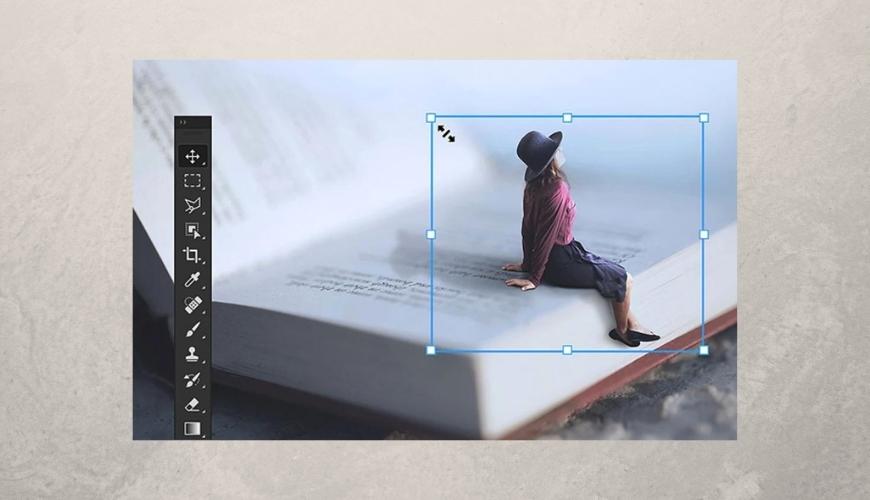
Photoshop Facts and Statistics No. 29: 45% of marketers are now using infographics while 38% plan to leverage it for the first time in 2022
Infographics are rising in popularity, and this is not only because of their shareability and visual appeal but also because they are loaded with useful and relevant information. This is why brands are gearing towards using them for their marketing campaigns. According to HubSpot, 38% of marketers plan to leverage infographics for the first time in 2022, while 45% of marketers are already using them.
Of the marketers who regularly use infographics in their content strategy, 56% say they are their most effective content type, 52% plan to invest in the same amount of infographics throughout the next year, and 38% plan to increase their infographic investments within the next year.

Photoshop Facts and Statistics No. 30: 60% of consumers give more consideration to local results that have images
UK-based SEO firm BrightLocal surveyed local consumer behavior in 2011 and the result showed that 60% of the consumers are more likely to consider/ contact a business that has an image or logo showing up in local search results. Moreover, according to our photoshop facts and statistics of 2022, 23% of consumers are much more likely to contact a local business that has an image attached to its listing.
Conclusion
Certainly, Photoshop has changed and shaped the world of digital marketing. With its remarkable features and tools for photo editing, Photoshop has made every web content more visually pleasing, leading to higher audience engagement and conversion rates.
Also, Photoshop and any other photo editing apps can influence the attitude and behavior of the consumers or audiences who consider having a good product photo a key factor in their purchasing decision, as the aforementioned statistics demonstrate in this report.
That said, brands can surely leverage image posts to introduce their products or services, which in turn, can convert their target audience and increase their ROI.
This is where the power of Photoshop comes in. You can get the most out of your marketing efforts by designing high-quality photos that best represent your personal brand.
What Is Photoshop Elements and How to Use It?
Photoshop Elements is a software program used for editing digital photos. It offers a wide variety of features and tools that can be used to improve and enhance your photos. There are many different options available in Photoshop Elements, so it can be difficult to know which tools to use and how to best utilize them.
The best Photoshop Elements to utilize is Adobe Photoshop Elements. Adobe Photoshop Elements is a graphics editor for hobbyists, image editors, and photographers. The bulk of the features found in the professional edition is included, although there are fewer, simpler choices. Users of Photoshop Elements may now upload, edit, exchange, and organize images. It is also important to mention that Photoshop Elements is the heir of Adobe Photoshop and is worth every penny.
Since Photoshop Elements is aimed at photography lovers rather than professionals, several capabilities that would make it helpful in a good print production setting are missing from its original release along with Adobe Photoshop version 6. For instance, Photoshop Elements does not offer thorough soft proofing and does not support exporting files in the CMYK color format. It also supports a streamlined color management system. Additionally, Photoshop Elements only comes with a small selection of Photoshop plugins and instead focuses on providing capabilities for beginners.
Over the years, Adobe has enhanced performance and added many new features and capabilities to its software, such as the new AI-powered one-click topic selection, redesigned home screen, content-aware crop, and skin smoothing. With the help of the 2017-released Adobe Sensei machine learning AI, users may now enhance photographs with facial emotions. The good news is that both Windows and macOS support Photoshop Elements. Photoshop Elements may be purchased alone or as an upgrade, not as part of a Creative Cloud membership. Additionally, a package that includes both Photoshop Elements and Premiere Elements is available for buying at the moment and is worth the try.
However, one of the most important things to remember when using Photoshop Elements is that it is a very versatile program and offers a lot of options. This has both positive and negative aspects, depending on how we use it. The good thing about Photoshop Elements is that you can do a lot of different things with your photos. The bad thing about Photoshop Elements is that it can be difficult to know where to start and what tools to use. So, before starting any edits, it’s always a good idea to have an idea of what you want to achieve with your photo.
Once you have an idea of what you want to do, start by experimenting with different tools in Photoshop Elements, and research options until you find something that works for you. Don’t be afraid to try new things – you may be surprised at what you can create with just a few simple edits. And remember, always save your work in case you need to go back and make changes later on.
TOP PHOTOSHOP FACTS AND STATISTICS IN 2023 – FAQ:
Is it important to know how to use Photoshop to design photos?
Yes, it is important to know how to use Photoshop to design photos. The platform is essentially a software application that allows users to create and edit digital images, and it is not very hard to learn how to use Photoshop. By knowing how to use Photoshop, you can create high-quality, professional-looking photos. Additionally, when you learn how to use Photoshop, it offers many tools and features that allow you to customize your photos in ways that you might not be able to otherwise. For example, you can learn how to use Photoshop only to adjust the color, contrast, and brightness of your photos; add text or graphics, and even create entire compositions from scratch. Ultimately, knowing how to use Photoshop can help you produce better photos and have more control over the look and feel of your designs.
How to use Photoshop?
When learning how to use Photoshop, there are several crucial steps to consider.
First, open Adobe Photoshop. Next, to learn how to use Photoshop, start by selecting the image you want to work with. You can do this by clicking on File > Open or by dragging the image into the Photoshop program window, to have a better image of what to do.
Once the image is open, you can start editing it, and that is one of the most relevant steps in learning how to use Photoshop. There are many different ways to edit an image, but a few common ones are to adjust the brightness, contrast, and saturation levels; to add filters or adjustments layers, or to use the Clone Stamp or Healing Brush tools to remove unwanted objects or correct mistakes.
If you want to add text or other graphics to your image and learn how to use Photoshop properly, there are a variety of tools you can use for that too. The Type Tool lets you create text boxes and type in whatever text you want. The Pencil Tool lets you draw freehand lines and shapes, and the Brushes Tool gives you a wide range of brush options for adding textures and effects to your image.
Once you’re done editing your image, and when you’re almost at the end of learning how to use Photoshop, you can save it as a JPEG, GIF, PNG, or TIFF file. To do this, go to File > Save As and select the desired file format from the list. Congratulations, you have learned how to use Photoshop and there is no doubt that soon enough you will be a professional at it.

